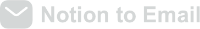June 12, 2025
Notion for Team Leaders: Weekly Updates and Announcements via Email
The Complete Guide to Sending Notion Pages as Professional Emails
Step 1: Prepare Your Notion Page
- Open your Notion workspace and navigate to the page you want to share
- Ensure all content is properly formatted
- Use headers for clear section breaks
- Add bullet points or numbered lists for better readability
- Include any relevant images or media
- Double-check that all links are working correctly
Step 2: Connect Notion to Email
- Visit Notion to Email
- Click “Connect with Notion”
- Authorize the integration with your Notion account
- Select the pages you want to allow the app to access
Step 3: Customize Your Email Template
- Choose from pre-designed templates or create your own
- Add your company logo and brand colors
- Set default sender information
- Create a professional email signature
Step 4: Send Your First Email
- Open the Notion page you want to share
- Click the Notion to Email browser extension
- Select your recipient list
- Add a subject line and brief introduction
- Preview the email to ensure formatting looks correct
- Click “Send” or schedule for later
Step 5: Track Engagement
- Open the Notion to Email dashboard
- View open rates and click-through rates
- See which recipients engaged with your content
- Use these insights to improve future communications
Advanced Tips
- Create email templates for different types of communications
- Set up automated email sequences for regular updates
- Use merge tags for personalized emails
- Schedule emails to be sent at optimal times
Troubleshooting
- If formatting looks off, check your Notion page structure
- Ensure all images are properly embedded in Notion
- Verify that your recipients’ email clients support HTML emails
Best Practices
- Keep your Notion pages clean and well-organized
- Use consistent formatting across all communications
- Test your emails before sending to a large group
- Regularly update your email templates to keep content fresh
By following these steps, you’ll be able to transform your Notion pages into professional, engaging emails with minimal effort. The entire process takes just minutes, but the time savings and improved communication will continue to pay off long after you’ve set it up.