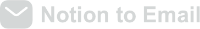Notion for Project Management: Keeping Stakeholders Updated via Email
Let’s be real for a second—how many tabs do you have open right now? If you’re anything like me, your browser probably looks like a digital hoarder’s paradise. And somewhere in that mess is your email client, probably groaning under the weight of unread messages. Now, I’m going to let you in on a little secret that’s about to change your work life. But first, let me ask you something: how much time do you think you waste every week just moving information from one place to another?
I’ll wait while you do the math in your head.
Got a number? Good. Now, what if I told you there’s a way to cut that time by at least half? That’s where Notion to Email comes in. It’s like having a personal assistant who’s really good at copying and pasting, but never takes coffee breaks or judges your messy desk.
Here’s how it works in real life: You’ve just finished a killer project update in Notion. It’s got tables, checkboxes, maybe even a cute little emoji or two. The old you would now spend the next 15 minutes wrestling with Gmail’s formatting, trying to make it look presentable. The new, smarter you? You click one button. That’s it. The email lands in your team’s inboxes looking like you spent hours on it. Spoiler alert: you didn’t.
Now, I know what you’re thinking. “But I’ve tried automation tools before, and they’re always more trouble than they’re worth.” Trust me, I’ve been there. The ones that promise the moon but deliver a confusing mess of settings and error messages. That’s why this is different. We’re talking about one button. One click. No coding, no complex workflows, no needing to get IT involved. Just you, your Notion page, and the sweet satisfaction of watching your to-do list get shorter.
And here’s the best part—your team will think you’ve become some kind of productivity wizard. They don’t need to know your secret is really just a well-placed tool that does the boring stuff for you. Let them marvel at your suddenly perfect emails while you enjoy your newfound free time. Maybe take up knitting. Or napping. Honestly, I don’t judge.
So here’s my challenge to you: the next time you’re about to copy-paste something from Notion to email, stop. Take a deep breath. Then go to Notion to Email and see what you’ve been missing. Your future self (and your team) will thank you. And who knows? You might just find yourself with enough free time to finally tackle that inbox zero dream. Or, you know, take a proper lunch break. Either way, you win.