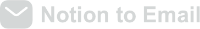Keep Everyone on the Same Page: Notion Updates Delivered to Your Inbox
Notion to Email: Your Top Questions Answered
Q: How does sending Notion pages via email actually work?
A: It’s simpler than you might think. When you use Notion to Email, the service converts your Notion page into a mobile-responsive email template while preserving all your formatting, images, and structure. The entire process happens in seconds, with no manual copying or reformatting required on your part.
Q: Will my recipients need a Notion account to view the emails?
A: Not at all! That’s the beauty of this solution. Your recipients receive a regular email that looks great in any email client, whether they use Gmail, Outlook, or any other provider. They don’t need a Notion account or any special software to read your content.
Q: How does this compare to just sharing a Notion link?
A: Great question! While sharing a link is easy, it comes with limitations:
– Links can get buried in busy inboxes
– Recipients need to take action (click the link)
– Not everyone is comfortable with Notion’s interface
– Important context can be missed if people don’t check the link
With Notion to Email, your content appears directly in the email, making it more likely to be seen and read.
Q: Can I customize how the emails look?
A: Absolutely! You can customize:
– Email templates to match your brand
– Fonts, colors, and layout
– Header and footer content
– Call-to-action buttons
Q: Is this secure? Who has access to my Notion content?
A: Security is our top priority. The integration uses secure OAuth authentication (the same technology that powers “Sign in with Google”) and only accesses the specific pages you choose to share. Your content is never stored on our servers after the email is sent.
Q: Can I schedule emails to be sent later?
A: Yes! One of the most powerful features is the ability to prepare your content in Notion and schedule it to be sent at the perfect time. This is especially useful for:
– Weekly team updates
– Newsletters
– Project deadlines
– Regular client reports
Q: What if I need to update the information after sending?
A: For time-sensitive information, we recommend including a “Last Updated” timestamp in your Notion page. While you can’t recall an email that’s already been sent, you can quickly send a follow-up with the corrected information using the same simple process.
Q: How does this work with Notion’s permissions?
A: The integration respects all of Notion’s existing permission settings. If a page is private in Notion, it remains private unless you explicitly share it. When you send an email, you’re essentially creating a snapshot of the page at that moment in time.
Q: Can I track who opens the emails?
A: Yes! Our analytics dashboard shows you:
– Open rates
– Click-through rates
– Device and location data
– Engagement over time
Q: What’s the learning curve like?
A: If you can use Notion, you can use this. The entire setup takes about 2 minutes, and from there it’s as simple as clicking a button to send your page as an email. No technical skills required.
Q: How does pricing work?
A: We offer flexible plans for individuals, teams, and enterprises. All plans include unlimited emails and access to all features. You can start with a free trial to see if it’s right for you.
Q: What if I need help setting it up?
A: Our support team is available 24/7 to help with setup, customization, or any questions you might have. We also have a comprehensive knowledge base and video tutorials to get you up and running quickly.
Ready to give it a try?
Start your free trial of Notion to Email today and see how much time you can save on your team’s communication workflow.