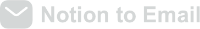How to Share Notion Pages with Clients via Email
In the world of freelancing, clear and professional communication with clients is the cornerstone of successful projects. However, the process of creating and sharing project updates can often become a time-consuming task that takes away from actual client work. If you’re using Notion to manage your projects, you already have a powerful organizational tool at your fingertips—but what about sharing those updates with clients who might not be familiar with Notion? The solution lies in finding an efficient way to transform your Notion pages into client-friendly emails.
Imagine being able to create a beautifully formatted project update in Notion, complete with progress bars, task lists, and embedded files, and then sending it directly to your client’s inbox with just one click. This isn’t just a productivity boost—it’s a game-changer for client relationships. By using Notion to Email, you can maintain your professional workflow in Notion while ensuring your clients receive polished, easy-to-read updates in the format they prefer: email.
One of the biggest advantages of this approach is the consistency it brings to client communications. Instead of crafting separate emails with different formats each time, you can create templates in Notion that maintain your branding and structure across all client interactions. Whether it’s weekly progress reports, milestone updates, or project roadmaps, each communication will have a professional, cohesive look that reinforces your brand identity. This level of professionalism doesn’t just impress clients—it builds trust and demonstrates your commitment to clear, transparent communication.
Another significant benefit is the time savings. The traditional process of exporting content from Notion, formatting it for email, and then sending it can eat up valuable hours each week. With the right integration, this process becomes nearly instantaneous. You can focus on delivering quality work while the technical details of sharing updates are handled automatically. This is particularly valuable for freelancers who bill by the hour—time saved on administrative tasks is time that can be spent on billable work or business development.
Perhaps most importantly, this streamlined communication method enhances the client experience. Clients receive updates in their inbox without needing to log into yet another platform or navigate through complex project management tools. The emails they receive are clean, mobile-responsive, and contain all the information they need at a glance. By removing friction from the communication process, you’re not just making your own life easier—you’re creating a smoother, more enjoyable experience for your clients. In the competitive world of freelancing, these small touches can make a big difference in client satisfaction and lead to more referrals and repeat business.