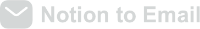How to Automate Sending Notion Pages via Email (No Code Required)
In today’s fast-paced work environment, project managers are constantly looking for ways to streamline communication without adding to their workload. The challenge? Keeping everyone updated without getting bogged down in manual processes. If you’re using Notion to track projects, you already know its power for organization—but what happens when you need to share those updates with team members who aren’t constantly checking Notion? That’s where automation comes in, and the good news is, you don’t need to be a developer to set it up.
Imagine this: your weekly project status update, automatically formatted and delivered to your team’s inboxes every Monday morning. No copying, no pasting, no worrying about formatting issues. This isn’t some futuristic dream—it’s entirely possible today with the right tools. The key is finding a solution that integrates seamlessly with your existing Notion workflow while removing the manual steps that eat up valuable time.
One approach that’s gaining traction among project managers is using Notion to Email, a no-code tool designed specifically for this purpose. Instead of manually exporting and sending Notion pages, you can set up automated deliveries that happen on your schedule. This means your team gets consistent, well-formatted updates without you having to lift a finger after the initial setup. It’s like having a personal assistant who knows exactly what to send and when to send it.
The real beauty of this approach lies in its simplicity. You’re not adding another complex tool to your stack—you’re enhancing how you use the tools you already have. Your team continues working in Notion as usual, while the automation takes care of the distribution. This is particularly valuable for project managers who need to keep stakeholders informed but don’t have time to manually compile and send updates. Whether it’s weekly reports, meeting minutes, or project roadmaps, the content stays in Notion where it’s easy to update, while the distribution happens automatically in the background.
What makes this even more powerful is the ability to maintain a single source of truth. When your Notion pages are the foundation of your automated emails, you never have to worry about version control issues or outdated information being circulated. Any updates you make to your Notion pages are automatically reflected in the next scheduled email. This level of automation doesn’t just save time—it reduces errors and ensures everyone is working with the most current information. For project managers juggling multiple priorities, that’s not just convenient—it’s a game-changer.