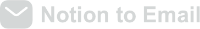From Notion Database to Email Digest: Automating Weekly Reports
The Ultimate Guide to Sending Beautiful Emails from Notion (2025 Edition)
In today’s fast-paced digital world, effective communication is more important than ever. Whether you’re sending team updates, client reports, or newsletters, the way you present your information matters. That’s where Notion to Email comes in—transforming your Notion pages into stunning, professional emails with just a few clicks.
Why Email Still Matters in 2025
Despite the rise of messaging apps and collaboration tools, email remains the backbone of business communication. Here’s why:
- Universal Access: Everyone has an email address
- Professional Standard: Still the norm for official communications
- Documentation: Creates a searchable record
- Asynchronous: Respects the recipient’s time
The Problem with Traditional Email Clients
Most email clients weren’t designed for the rich, structured content we create in Notion. When you copy-paste from Notion to email, you typically end up with:
- Broken formatting
- Lost styling
- Misaligned tables
- Missing media
- Inconsistent branding
Enter Notion to Email
This is where Notion to Email changes the game. Here’s how it works:
1. Create in Notion
- Use all of Notion’s powerful formatting
- Collaborate with your team in real-time
- Maintain a single source of truth
2. Convert with One Click
- No complex setup
- No API keys or integrations
- Just paste your public Notion URL
3. Send Beautiful Emails
- Perfectly formatted every time
- Responsive design for all devices
- Consistent with your brand
Advanced Features You’ll Love
Custom Templates
- Create once, use forever
- Match your brand’s look and feel
- Save your team time on every send
Webhook Support
- Automate your workflow
- Trigger emails from other apps
- Schedule regular updates
Dark Mode Ready
- Looks great in any email client
- Respects user preferences
- Professional appearance guaranteed
Real-World Applications
For Marketing Teams
- Send beautiful newsletters
- Create email campaigns
- Track engagement metrics
For Project Managers
- Share weekly updates
- Send meeting minutes
- Keep stakeholders informed
For Freelancers
- Professional client reports
- Project proposals
- Invoices and updates
Getting Started: A Simple 5-Minute Setup
- Sign Up
- Visit Notion to Email
- Start your 14-day free trial
-
No credit card required
-
Create Your First Email
- Make a Notion page public
- Copy the URL
-
Paste it into Notion to Email
-
Customize & Send
- Choose a template
- Add recipients
- Hit send or schedule for later
Pro Tips for Success
- Use Notion’s Full Potential
- Take advantage of tables, toggles, and databases
- Embed images and videos directly
-
Use @mentions for team collaboration
-
Design for Email
- Keep mobile users in mind
- Use clear headings and bullet points
-
Test different formats to see what works best
-
Automate Your Workflow
- Set up recurring emails
- Use webhooks for automation
- Create templates for common communications
Common Questions Answered
Q: Do I need to make my Notion pages public?
A: Yes, the page needs to be public for the conversion to work. You can always make it private again after sending.
Q: Can I customize how the email looks?
A: Absolutely! You can use custom CSS to match your brand.
Q: Is there a limit to how many emails I can send?
A: The standard plan includes unlimited emails. Check our pricing page for details.
The Future of Email
As we move further into 2025, the line between documentation and communication continues to blur. Tools like Notion to Email are leading the way by making it easier than ever to maintain beautiful, consistent communications without leaving your favorite workspace.
Ready to Transform Your Email Workflow?
Stop wrestling with email formatting and start sending professional, beautiful emails directly from Notion. Start your free 14-day trial today and experience the difference for yourself.
No credit card required. No complex setup. Just beautiful emails, the way they should be.