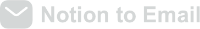Stop Copy-Pasting: Send Notion Updates Directly via Email
Stop wasting time on manual email formatting. Right now, you could be sending professional updates from Notion in seconds. Here’s how to make it happen:
Problem: You’re stuck in copy-paste purgatory, wrestling with formatting issues every time you try to share a Notion page via email.
Solution: Notion to Email – one click, and your Notion page becomes a beautiful email. No coding. No complex setups. Just results.
The Old Way (Don’t Do This)
- Write content in Notion
- Copy everything
- Open email client
- Paste (watch formatting break)
- Spend 15 minutes fixing tables, images, and spacing
- Hit send and hope for the best
The Smart Way (Do This Instead)
- Write content in Notion
- Click one button
- Done
Why This Matters: Every minute spent wrestling with formatting is a minute stolen from your actual work. For teams, these wasted minutes add up to thousands in lost productivity.
Real Impact:
– 5 minutes saved per email
– 20 emails per week
– 87 hours recovered annually
That’s over two workweeks you could get back every year. What would you do with that time?
Action Steps (Do This Now):
1. Open your most recent Notion page that needed emailing
2. Try Notion to Email
3. Send it to yourself as a test
4. Compare the time/quality to your old method
Pro Tip: Set up keyboard shortcuts for even faster sending. Your future self will thank you every time you skip the copy-paste dance.
Bottom Line: In the time it took to read this, you could have sent three perfectly formatted emails from Notion. The only question is: what are you waiting for?